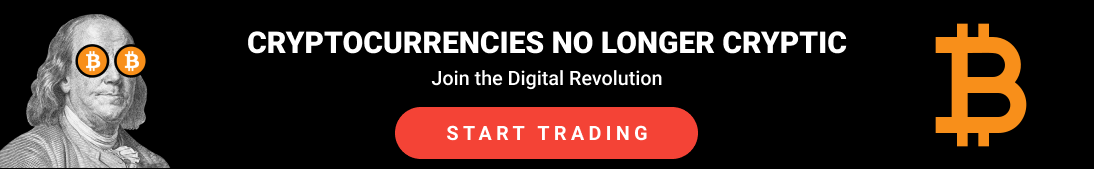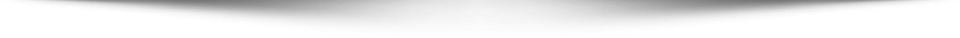As the demand for Ethereum increases, its blockchain often becomes clogged, resulting in increased transaction fees and slower speeds. However, Layer-2 networks like Arbitrum offer a solution to these issues.
Arbitrum uses “optimistic rollups,” which lower transaction costs by operating outside the Ethereum network. This guide details bridging tokens to this layer-2 network, the wallet setup, and how to reduce costs.
What Is Arbitrum and What Are Its Advantages?
Arbitrum is a layer-2 scaling solution that processes transactions off-chain before transferring them to Ethereum. This solution keeps the Ethereum blockchain secure, lessens transaction costs, and speeds up transactions.
How To Bridge Tokens on Arbitrum
Step 1. Create a wallet
You need an Ethereum and layer-2 network-compatible wallet such as MetaMask or Trust Wallet. Once you have a wallet, set it up for this network.
- Select a wallet: Crypto users preferably use MetaMask and Trust Wallet. Trust Wallet is a mobile application, while MetaMask is a browser extension.
- Integrate the Arbitrum network to MetaMask:
i. Open MetaMask and select “Ethereum Mainnet” from the dropdown menu.
ii. Click on “Add Network” and fill in the details below:
- Select ‘Arbitrum One’ for Network Name
- RPC: `https://arb1.arbitrum.io/rpc`
- Chain ID: 42161
- Symbol: ETH
- Block Explorer URL: `https://arbiscan.io/`
iii. Arbitrum should appear in your network’s list after saving these settings.
- Hold enough ETH in your wallet for the gas fee. The gas fee is needed to convert your tokens to another network.
Step 2: Bridge Tokens to Arbitrum
- Visit the official Arbitrum Bridge website.
- Link the wallet. Click “Connect Wallet” on the bridge portal to find options like MetaMask and others. Once clicked, enable access to the wallet you wish to use.
- Once the wallet is linked and ready, select the token network to transfer and add the amount you intend to transfer. Note that some tokens require an approval transaction, an additional step for security.
- Finalize the transaction. Click on “Bridge” or “Transfer.” The system will display the gas fees necessary to execute the transfer.
- Confirm the transaction status: The duration of a transaction solely depends on whether the Ethereum network is congested. Once the transition is completed, the assets will be reflected in your Etherscan wallet within a short period.
Step 3: Cutting Down Expenses
Even though this layer-2 integration reduces transaction costs, some costs remain. Below are some valuable strategies for minimizing costs.
- Avoid peak times: Gas fees can shoot up during specific periods. So, carry out bridging during the week or late on weekends.
- Utilize Gas Fee Trackers: Platforms like ETH Gas Station or Etherscan’s gas tracker current gas fees for transactions.
- Keep an ETH Reserve: If gas prices soar suddenly, have more than the required ETH in your wallet. Thus, you can prevent your transactions from failing.
Step 4: Verify Token Compatibility
Before you move your tokens to Arbitrum using the bridge, ensure your token is supported on this blockchain. Then, confirm your token compatibility by checking the Arbitrum Bridge Interface.
If you need clarification on any documents a third party provides, seek clarification from the network’s community before you bridge tokens on the network.
Troubleshooting Common Bridging Issues
If you encounter issues during the bridging process, here are some solutions for common problems:
- Failed transactions: If your transaction wasn’t successful because of insufficient gas, increase it and resubmit. Use gas trackers to determine the appropriate fees before you start the bridge tokens process.
- Errors relating to network configuration: Verify that the Arbitrum network information you entered for your wallet is correct. Also, re-check the RPC URL, the chain ID, and other details before initiating the bridging process.
- If the tokens do not show in your wallet after bridging, try the following:
Add the token manually: Click on the ‘Import Tokens’ option in Metamask, then enter the token contract address obtained from Arbiscan, Arbitrum’s block explorer.
View the current transaction status: To find out the transaction status, search for your wallet address or a transaction hash on Arbiscan.
Refresh the crypto wallet: Exiting and logging back into the wallet can help resolve bridged token display problems.
Conclusion
Arbitrum is an attractive solution for developers and users willing to access Ethereum’s ecosystem but put off by the latter’s high fees and slow transaction speeds. By following the steps in this guide, you can bridge tokens into Arbitrum simply and effectively.